Dialogue™ AAC
Start communicating quickly with Dialogue AAC! The included Essence® vocabulary allows individuals to use spelling and word prediction to say virtually anything.
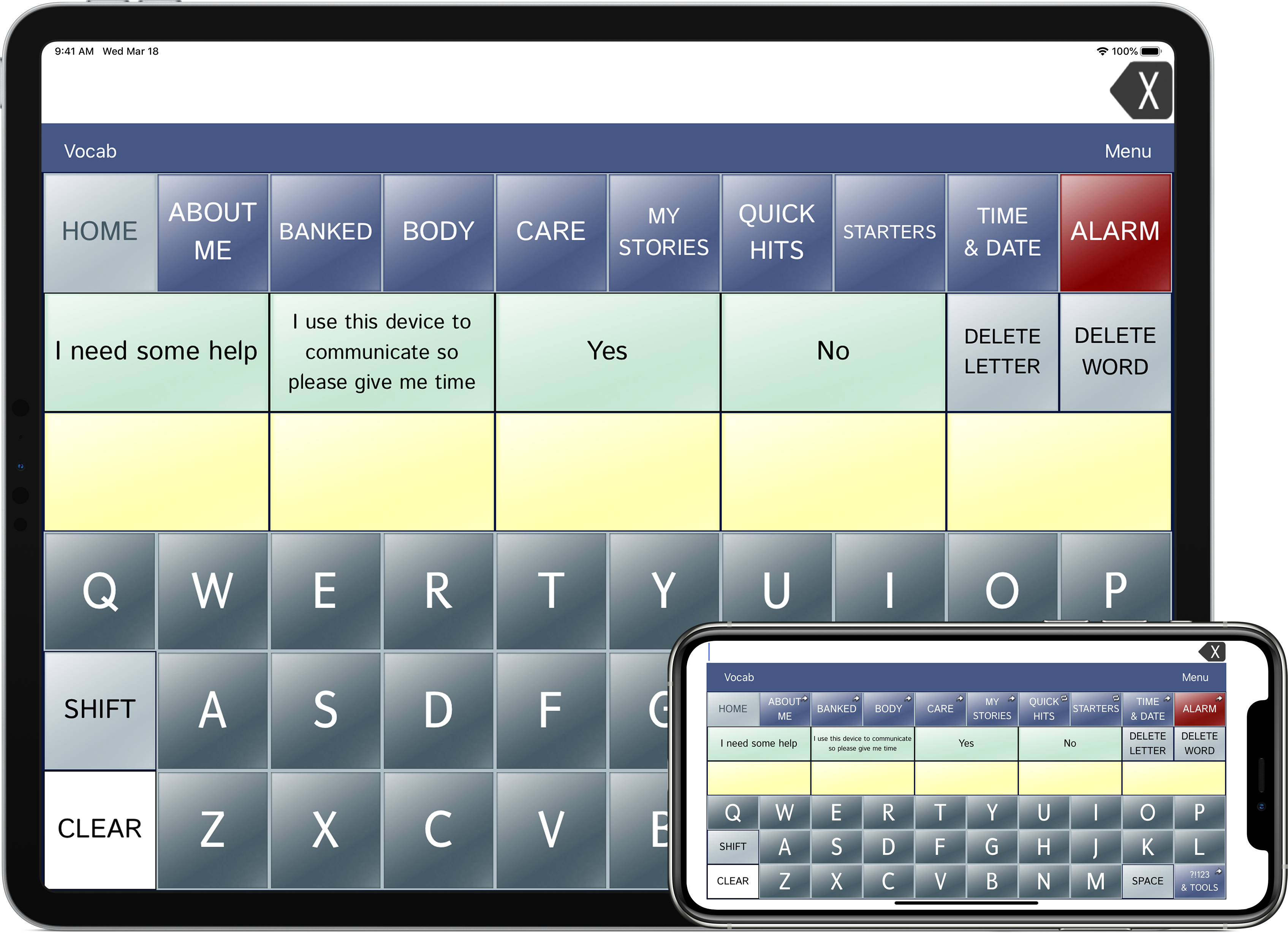
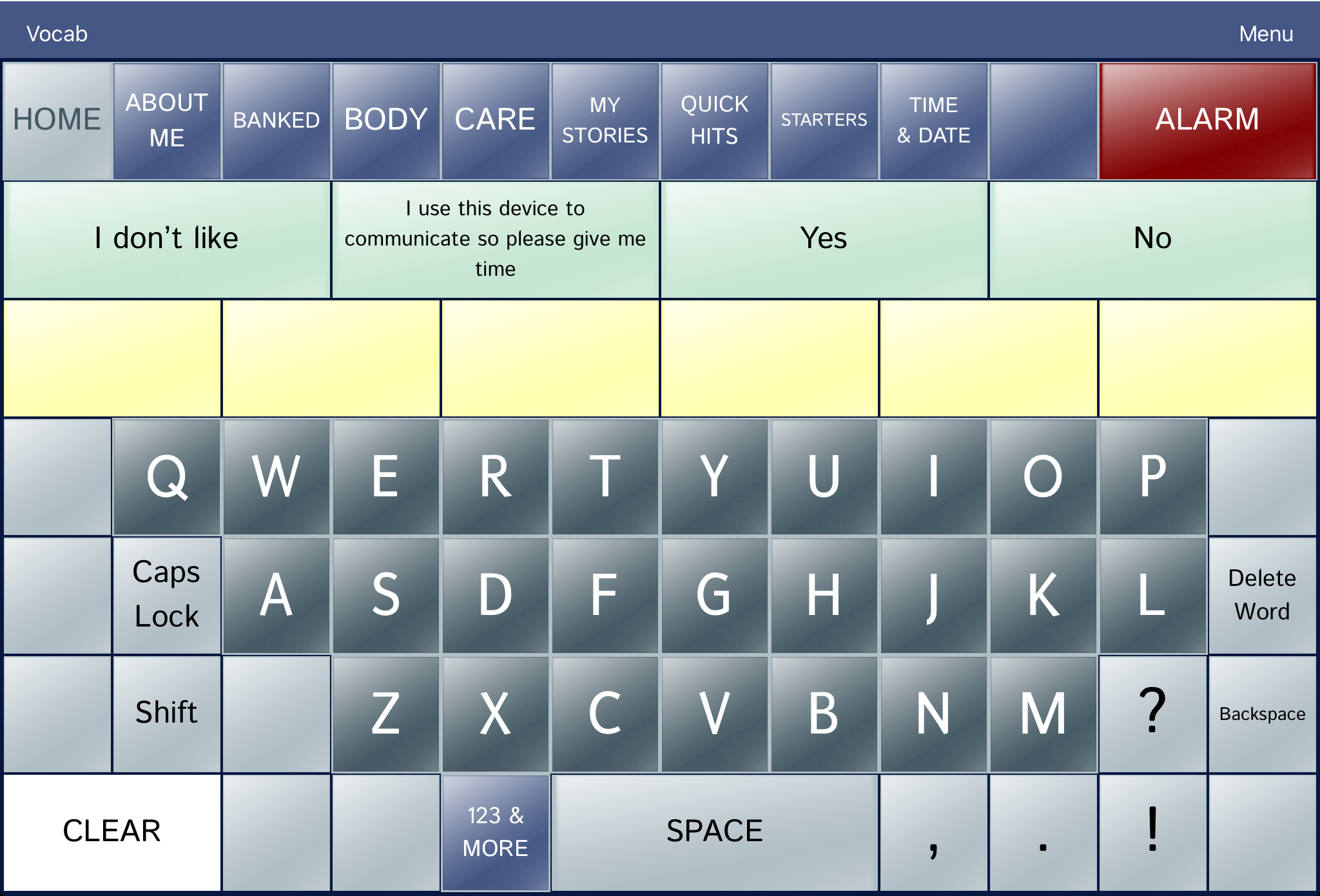
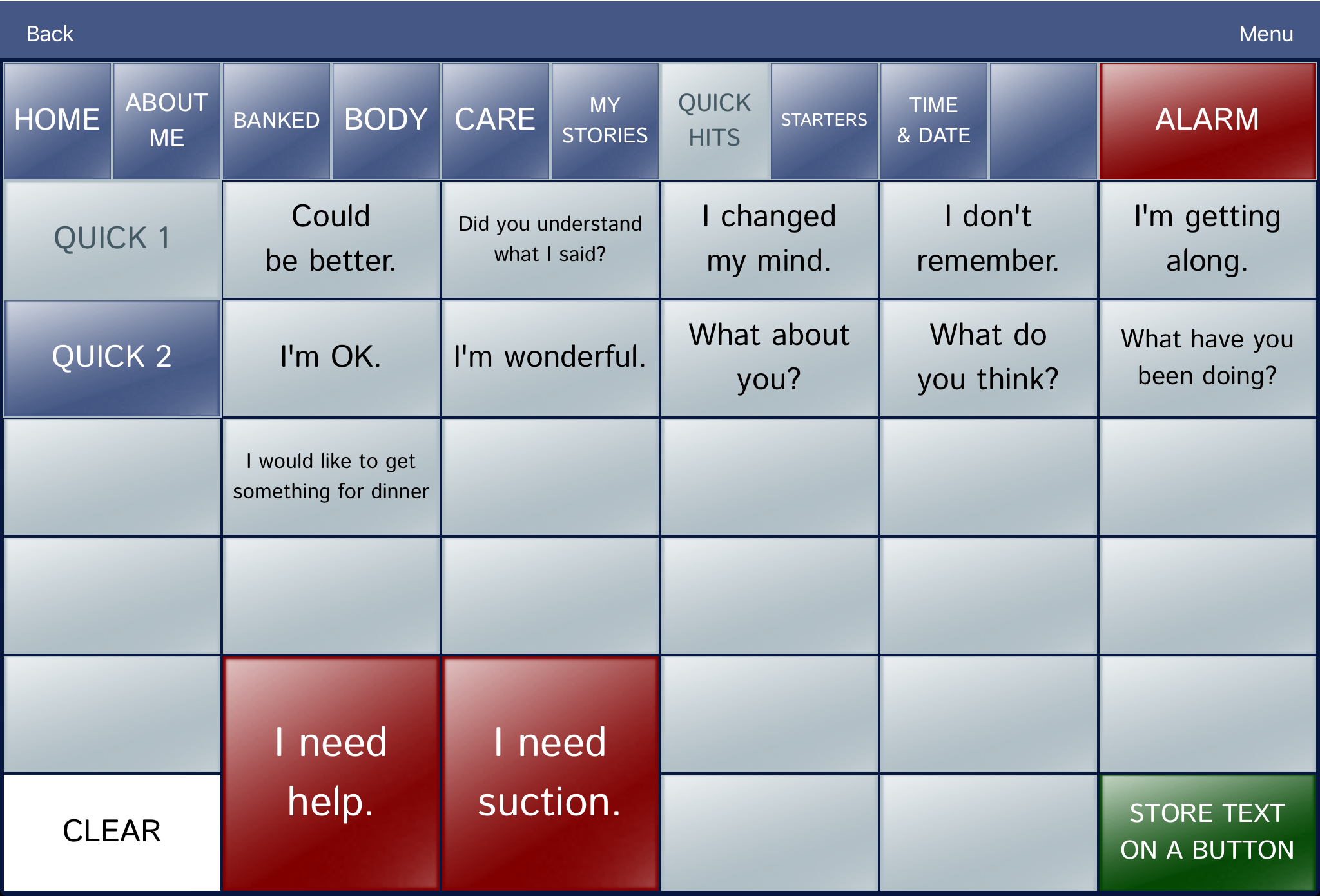
About Dialogue™ AAC
Dialogue AAC is an iOS app designed for literate individuals who require AAC (augmentative and alternative communication).
Essence® Vocabulary System A simple spelling and phrased- based vocabulary system is included in 60 and 84 locations to accommodate different visual and motor abilities. The Essence vocabulary allows individuals to use spelling and word prediction to say virtually anything.
Customizing with specific, personalized sentences is easy to do, allowing the system to grow with an individual’s needs.
Your Voice is Important Built in message banking lets you seamlessly import messages that use your own voice. See messagebanking.prc-saltillo.com for more information. Our partnership with Almagu/ The Voice Keeper gives you the ability to create a synthesized voice that is uniquely yours. See app.thevoicekeeper.com/dialogue for more information.
Access Methods Dialogue AAC is available on the iPad and iPhone. The app can be accessed using touch, scanning, or head tracking (available on the iPad Pro & iPhone 10 or newer).
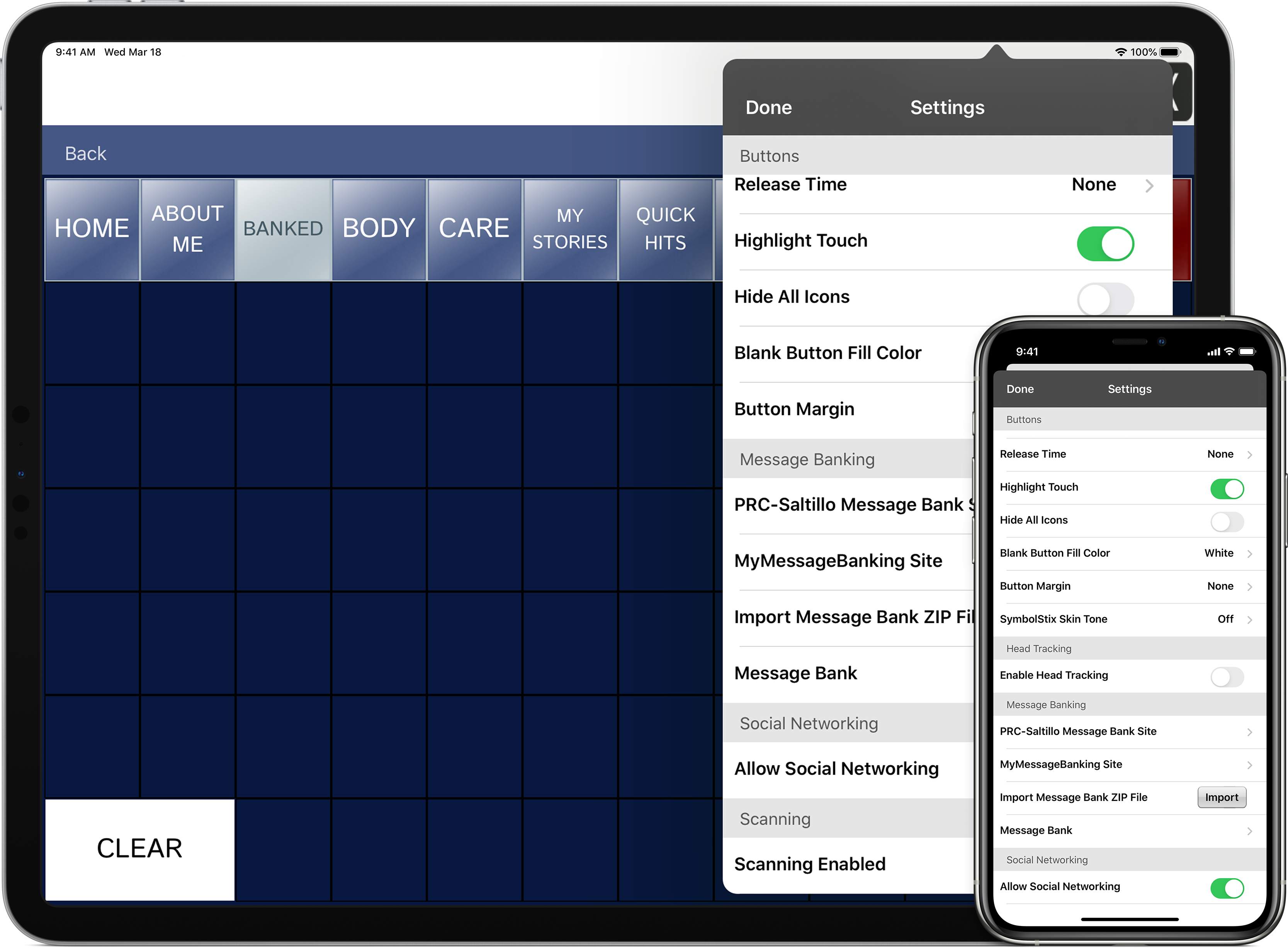

PRC-Saltillo is excited to team up with TheVoiceKeeper to provide a FREE personal & unique voice within the DialogueAAC app.
Learn more here:
http://app.thevoicekeeper.com/dialogue.
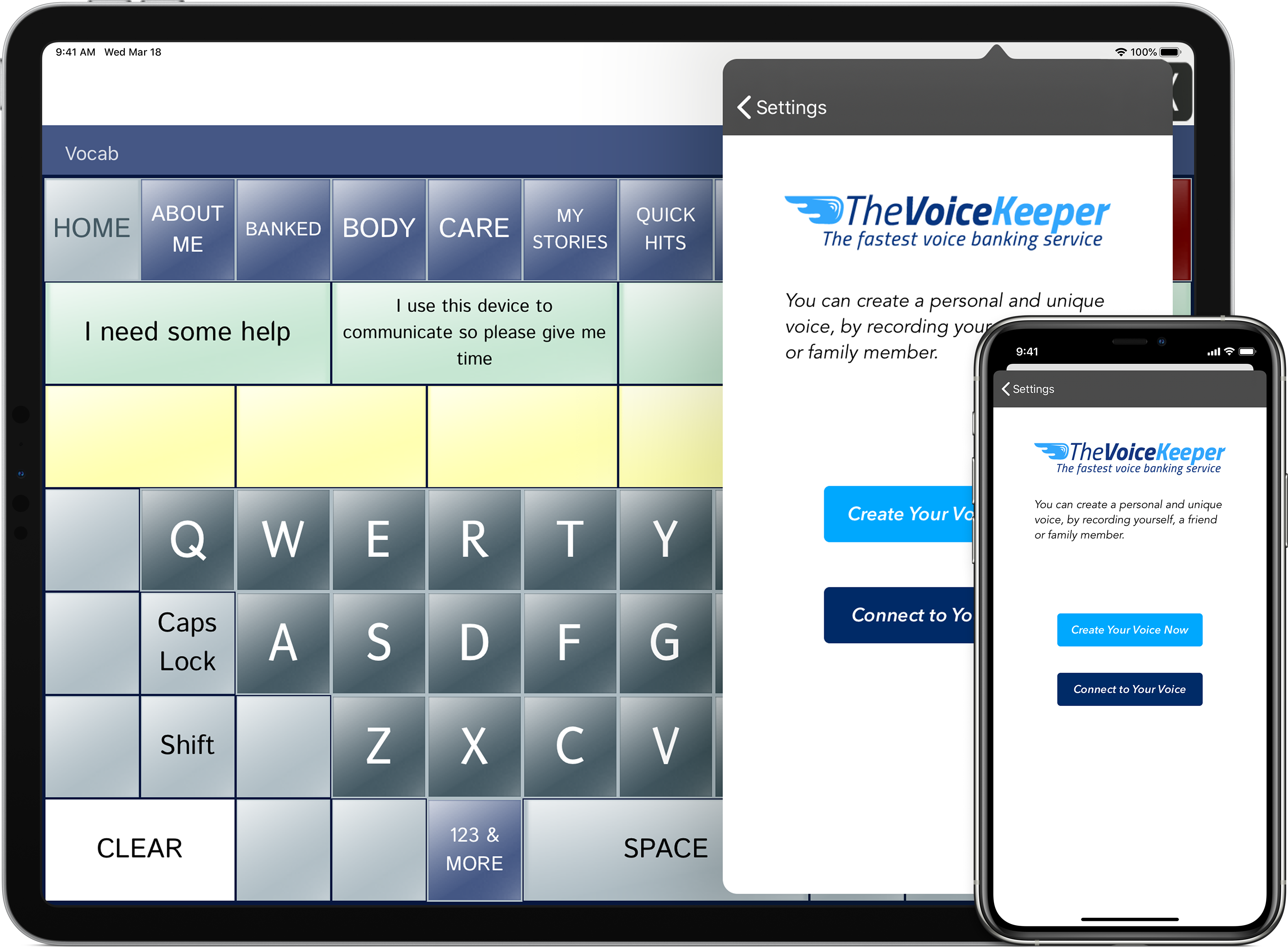
Is this the same as Message Banking?
No. Message banking uses recorded messages that you create now and allows you to use those same recorded messages when you can no longer speak. A synthesized voice created with TheVoiceKeeper allows you to create a voice that will speak any message you choose.
Who can benefit from it?
- Individuals who are losing their natural voice due to Amyotrophic Lateral Sclerosis (ALS) or Muscular Dystrophy
- Individuals who are having upcoming surgery that might result in loss of voice permanently or semi-permanently
How long does it take?
Hear a sample of your synthesized voice in as little as 10 minutes; the quality improves with every additional 10 minutes of recording.
How much does it cost?
This personalized voice integration has a value of $75, but it is provided for FREE to those who have purchased the Dialogue AAC app.
Tips for creating your VoiceKeeper Voice
- Record on a computer with a USB headset/microphone OR record on an iPhone using the built in microphone
- Ensure you are recording in a quiet, echo-less room
- Although you get a sample of your voice in only 3 minutes (30 sentences), recording 200-300 sentences provides about 80% of optimal quality. The more you record, the better your synthesized voice will be.
- Speak naturally. Don’t try to narrate or emphasize pronunciation. Be yourself when you read.
- Re-record a sentence if you make a mistake.
To learn more, or to start recording, please visit:
http://app.thevoicekeeper.com/dialogue
Dialogue AAC App Support
Contact Us
For Technical Support:
Submit a support ticket
For general information inquiries:
info@aacapps.com